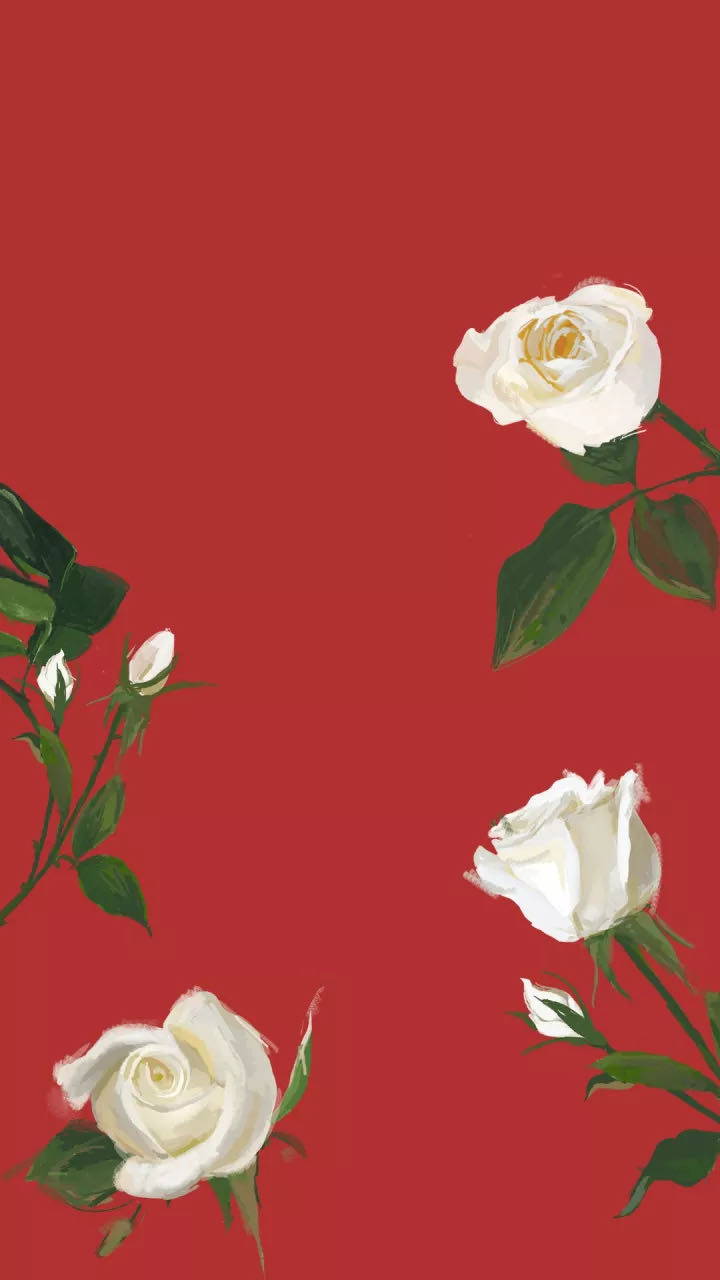The video that I chose will used on Pod 5 “how to test COVID 19” module.
https://www.youtube.com/watch?v=syXd7kgLSN8
What kind of interaction would the video require from your students? Does it force them to respond in some way (inherent)?
There are three different ways leaners can interact when they study: interaction with learning materials, interaction between students and teachers, and student-student interaction. For the video that I chose, it basically required interaction with learning materials from students. This type interaction takes place when students themselves obtain information directly from materials that is the video. As a teacher, we provide the materials, and give them breaks or quizzes to check for understanding. In addition, create challenging tasks that require students to interact with the content and explore the topic in more details. I do not think it force students to respond. Students can move n to the next level of study without passing a quiz, which simply determines whether they understand what is in the video or what changes need to be made.
In what way are they likely to respond to the video on their own, e.g. make notes, do an activity, think about the topic (learner-generated)?
First, it is necessary to take notes when they are watching the video, it helps students concentrate, and help them make sense of the text. However, take notes do not mean writing down every word you hear, but decide what is important and related to the video. This increases student’s interaction with the video. Moreover, I encourage students to work independently to reflect on or analyze the topic.
What activity could you suggest that they do, after they have watched the video (designed)? What type of knowledge or skill would that activity help develop? What medium or technology would students use to do the activity?
After watching the video, I suggest students firstly analyze the content of the video to make sure they understand it, and then compare with the lecture that discussed before, which will link the information together easily. Then, I suggest them communicate and interact with peers, so as to improve their ideas and understand more points that they haven’t grasped before. Since it is an online class, I need multiple platforms to help us with it. For example, online discussion forums and social media platform (Facebook, Twitter…) to get groups of students together to solve problems, and online assessment for teachers and students.
How will you address any potential barriers for your learners in the use of this video to ensure an inclusive design?
Some part of the video I have chosen are animated. The colors are bright and clear, making them easy for students to understand, it is good for people with dyslexia and low literacy. In addition, the video provides subtitles for those students who have listening problems and poor English foundation. And this video is not exceptionally long to catch student’s attention without boring them.
References:
Bates, A.W. (2019). Interaction. In Teaching in a digital age: Guidelines for designing teaching and learning (2nd ed.). BCcampus. https://pressbooks.bccampus.ca/teachinginadigitalagev2/chapter/pedagogical-roles-for-text-audio-and-video/
Amboss: Medical Knowledge Distilled. (2020, March 28). COVID-19 Diagnostics: Performing a Nasoharyngeal and Orpharyngeal swab. YouTube. https://www.youtube.com/watch?v=syXd7kgLSN8
Comment on Peer’s Post:
https://yoyoiris.opened.ca/
Hi, Iris. After watching the video that you chose and read your post, I believe the video is useful for our interactive learning resource. this video is detailed, so we can save a lot of time by focusing on the interaction between students and the materials. I have the same opinion as you on the choice of video. The video should be graphic and easy to understand. In addition, I think subtitles are of great help to some students whose native language is not English. This ensures an inclusive environment for all students.